Following are the IP Addresses which i am using for the node. Public IP Address: 192.168.1.170 Private IP Address: 192.168.2.170 Virtual IP Address: 192.168.1.250 OS installed - RHEL 5.4 Packages to install Desktop Environment Gnome Applications Editors Graphical internet Text-based Internet Development Develoment libraries Development Tools Legacy Software development Servers Server Configuration Tools Base system administration Tools base java legacy software support system tools X window system Rpms to be installed binutils-2.17.50.0.6 compat-libstdc++33* elfutils-libelf* elfutils-libelf-devel* elfutils-libelf-devel-static* gcc-4* gcc-c++* glibc-2* glibc-common* glibc-devel* glibc-headers* kernel-headers-2* ksh* libaio* libaio-devel* libgcc* libgomp* libstdc++* libstdc++-devel* make* pdksh* sysstat* unixODBC* unixODBC-devel Make appropiate changes in the DNS Server. DNS Forward lookup entries [root@rac1 ~]# vi /var/named/chroot/var/named/forward.zone$TTL 86400 @ IN SOA rac1.example.com. root.example.com. ( 42 ; serial (d. adams) 3H ; refresh 15M ; retry 1W ; expiry 1D ) ; minimum IN NS rac1.example.com. rac1 IN A 192.168.1.100 ; Oracle RAC Nodes rac1 IN A 192.168.1.100 rac2 IN A 192.168.1.200 rac3 IN A 192.168.1.170 rac1-priv IN A 192.168.2.100 rac2-priv IN A 192.168.2.200 rac3-priv IN A 192.168.2.170 rac1-vip IN A 192.168.1.251 rac2-vip IN A 192.168.1.252 rac3-vip IN A 192.168.1.250 ; Single Client Access Name (SCAN) virtual IP rac-cluster-scan IN A 192.168.1.150 rac-cluster-scan IN A 192.168.1.151 rac-cluster-scan IN A 192.168.1.152DNS Reverse lookup entries [root@rac1 ~]# vi /var/named/chroot/var/named/reverse.zone$TTL 86400 @ IN SOA rac1.example.com. root.rac1.example.com. ( 1997022700 ; Serial 28800 ; Refresh 14400 ; Retry 3600000 ; Expire 86400 ) ; Minimum IN NS rac1.example.com. 100 IN PTR rac1.example.com. ; Oracle RAC Nodes 100 IN PTR rac1.example.com. 200 IN PTR rac2.example.com. 170 IN PTR rac3.example.com. 251 IN PTR rac1-vip.example.com. 252 IN PTR rac2-vip.example.com. 250 IN PTR rac3-vip.example.com. ; Single Client Access Name (SCAN) virtual IP 150 IN PTR rac-cluster-scan.example.com. 151 IN PTR rac-cluster-scan.example.com. 152 IN PTR rac-cluster-scan.example.com.After making forward and reverse lookup entries restart the DNS server. [root@rac1 ~]# service named restartStopping named: . [ OK ] Starting named: [ OK ]Insert into rac3 for dns lookup. [root@rac3 ~]# vi /etc/resolv.conf search example.com nameserver 192.168.1.100 New /etc/hosts file on all nodes# Public Network - (eth0) 192.168.1.100 rac1.example.com rac1 192.168.1.200 rac2.example.com rac2 192.168.1.170 rac3.example.com rac3 # Private Interconnect - (eth1) 192.168.2.100 rac1-priv.example.com rac1-priv 192.168.2.200 rac2-priv.example.com rac2-priv 192.168.2.170 rac3-priv.example.com rac3-priv # Public Virtual IP (VIP) addresses - (eth0:1) 192.168.1.251 rac1-vip.example.com rac1-vip 192.168.1.252 rac2-vip.example.com rac2-vip 192.168.1.250 rac3-vip.example.com rac3-vipDeconfigure NTP services on RAC3./sbin/service ntpd stop chkconfig ntpd off mv /etc/ntp.conf /etc/ntp.conf.original rm /var/run/ntpd.pidCreate necessary groups and users for Grid on RAC3. [root@rac3 ~]#groupadd -g 1000 oinstall [root@rac3 ~]#groupadd -g 1200 asmadmin [root@rac3 ~]#groupadd -g 1201 asmdba [root@rac3 ~]#groupadd -g 1202 asmoper [root@rac3 ~]#useradd -m -u 1100 -g oinstall -G asmadmin,asmdba, asmoper -d /home/grid -s /bin/bash -c "Grid Infrastructure Owner" grid [root@rac3 ~]# id grid uid=1100(grid) gid=1000(oinstall) groups=1000(oinstall),1200(asmadmin),1201(asmdba),1202(asmoper) Assign password to grid user on RAC3. [root@rac3 ~]#passwd grid Set Bash Profile for grid user on RAC3. [root@rac3 ~]#su - grid Replace the content in .bash_profile with the following of grid user on both nodes.# --------------------------------------------------- # .bash_profile # --------------------------------------------------- # OS User: grid # Application: Oracle Grid Infrastructure # Version: Oracle 11g Release 2 # --------------------------------------------------- # Get the aliases and functions if [ -f ~/.bashrc ]; then . ~/.bashrc fi alias ls="ls -FA" # --------------------------------------------------- # ORACLE_SID # --------------------------------------------------- # Specifies the Oracle system identifier (SID) # for the Automatic Storage Management (ASM)instance # running on this node. # Each RAC node must have a unique ORACLE_SID. # (i.e. +ASM1, +ASM2,...) # --------------------------------------------------- ORACLE_SID=+ASM3; export ORACLE_SID # --------------------------------------------------- # JAVA_HOME # --------------------------------------------------- # Specifies the directory of the Java SDK and Runtime # Environment. # --------------------------------------------------- JAVA_HOME=/usr/local/java; export JAVA_HOME # --------------------------------------------------- # GRID_BASE # --------------------------------------------------- # Specifies the base of the Oracle directory structure # for Optimal Flexible Architecture (OFA) compliant # installations. The Oracle base directory for the # grid installation owner is the location where # diagnostic and administrative logs, and other logs # associated with Oracle ASM and Oracle Clusterware # are stored. # --------------------------------------------------- GRID_BASE=/u01/app/grid; export GRID_BASE ORACLE_BASE=$GRID_BASE; export ORACLE_BASE # --------------------------------------------------- # GRID_HOME # --------------------------------------------------- # Specifies the directory containing the Oracle # Grid Infrastructure software. For grid # infrastructure for a cluster installations, the Grid # home must not be placed under one of the Oracle base # directories, or under Oracle home directories of # Oracle Database installation owners, or in the home # directory of an installation owner. During # installation, ownership of the path to the Grid # home is changed to root. This change causes # permission errors for other installations. # --------------------------------------------------- GRID_HOME=/u01/app/11.2.0/grid; export GRID_HOME ORACLE_HOME=$GRID_HOME; export ORACLE_HOME # --------------------------------------------------- # ORACLE_PATH # --------------------------------------------------- # Specifies the search path for files used by Oracle # applications such as SQL*Plus. If the full path to # the file is not specified, or if the file is not # in the current directory, the Oracle application # uses ORACLE_PATH to locate the file. # This variable is used by SQL*Plus, Forms and Menu. # --------------------------------------------------- ORACLE_PATH=/u01/app/oracle/dba_scripts/sql; export ORACLE_PATH # --------------------------------------------------- # SQLPATH # --------------------------------------------------- # Specifies the directory or list of directories that # SQL*Plus searches for a login.sql file. # --------------------------------------------------- # SQLPATH=/u01/app/oracle/dba_scripts/sql; export SQLPATH # --------------------------------------------------- # ORACLE_TERM # --------------------------------------------------- # Defines a terminal definition. If not set, it # defaults to the value of your TERM environment # variable. Used by all character mode products. # --------------------------------------------------- ORACLE_TERM=xterm; export ORACLE_TERM # --------------------------------------------------- # NLS_DATE_FORMAT # --------------------------------------------------- # Specifies the default date format to use with the # TO_CHAR and TO_DATE functions. The default value of # this parameter is determined by NLS_TERRITORY. The # value of this parameter can be any valid date # format mask, and the value must be surrounded by # double quotation marks. For example: # # NLS_DATE_FORMAT = "MM/DD/YYYY" # # --------------------------------------------------- NLS_DATE_FORMAT="DD-MON-YYYY HH24:MI:SS"; export NLS_DATE_FORMAT # --------------------------------------------------- # TNS_ADMIN # --------------------------------------------------- # Specifies the directory containing the Oracle Net # Services configuration files like listener.ora, # tnsnames.ora, and sqlnet.ora. # --------------------------------------------------- TNS_ADMIN=$GRID_HOME/network/admin; export TNS_ADMIN # --------------------------------------------------- # ORA_NLS11 # --------------------------------------------------- # Specifies the directory where the language, # territory, character set, and linguistic definition # files are stored. # --------------------------------------------------- ORA_NLS11=$GRID_HOME/nls/data; export ORA_NLS11 # --------------------------------------------------- # PATH # --------------------------------------------------- # Used by the shell to locate executable programs; # must include the $GRID_HOME/bin directory. # --------------------------------------------------- PATH=.:${JAVA_HOME}/bin:$JAVA_HOME/db/bin:${PATH}:$HOME/bin:$ORACLE_HOME/bin:$ORACLE_HOME/OPatch PATH=${PATH}:/usr/bin:/bin:/usr/bin/X11:/usr/local/bin PATH=${PATH}:/u01/app/oracle/dba_scripts/bin export PATH # --------------------------------------------------- # LD_LIBRARY_PATH # --------------------------------------------------- # Specifies the list of directories that the shared # library loader searches to locate shared object # libraries at runtime. # --------------------------------------------------- LD_LIBRARY_PATH=$GRID_HOME/lib LD_LIBRARY_PATH=${LD_LIBRARY_PATH}:$GRID_HOME/oracm/lib LD_LIBRARY_PATH=${LD_LIBRARY_PATH}:/lib:/usr/lib:/usr/local/lib export LD_LIBRARY_PATH # --------------------------------------------------- # CLASSPATH # --------------------------------------------------- # Specifies the directory or list of directories that # contain compiled Java classes. # --------------------------------------------------- CLASSPATH=$GRID_HOME/JRE CLASSPATH=${CLASSPATH}:$GRID_HOME/jdbc/lib/ojdbc6.jar CLASSPATH=${CLASSPATH}:$GRID_HOME/jlib CLASSPATH=${CLASSPATH}:$GRID_HOME/rdbms/jlib CLASSPATH=${CLASSPATH}:$ORACLE_HOME/oc4j/ant/lib/ant.jar CLASSPATH=${CLASSPATH}:$ORACLE_HOME/oc4j/ant/lib/ant-launcher.jar CLASSPATH=${CLASSPATH}:$JAVA_HOME/db/lib/derby.jar CLASSPATH=${CLASSPATH}:$GRID_HOME/network/jlib export CLASSPATH # --------------------------------------------------- # THREADS_FLAG # --------------------------------------------------- # All the tools in the JDK use green threads as a # default. To specify that native threads should be # used, set the THREADS_FLAG environment variable to # "native". You can revert to the use of green # threads by setting THREADS_FLAG to the value # "green". # --------------------------------------------------- THREADS_FLAG=native; export THREADS_FLAG # --------------------------------------------------- # TEMP, TMP, and TMPDIR # --------------------------------------------------- # Specify the default directories for temporary # files; if set, tools that create temporary files # create them in one of these directories. # --------------------------------------------------- export TEMP=/tmp export TMPDIR=/tmp # --------------------------------------------------- # UMASK # --------------------------------------------------- # Set the default file mode creation mask # (umask) to 022 to ensure that the user performing # the Oracle software installation creates files # with 644 permissions. # --------------------------------------------------- umask 022Make sure of setting for RAC3 ORACLE_SID=+ASM3; export ORACLE_SID Activate the bash_profile on RAC3 using. [grid@rac3 ~]$ . ./.bash_profile Create necessary users and groups for Oracle software [root@rac3 ~]#groupadd -g 1300 dba [root@rac3 ~]#groupadd -g 1301 oper [root@rac3 ~]#useradd -m -u 1101 -g oinstall -G dba,oper,asmdba -d /home/oracle -s /bin/bash -c "Oracle Software Owner" oracle [root@rac3 ~]# id oracle uid=1101(oracle) gid=1000(oinstall) groups=1000(oinstall),1201(asmdba),1300(dba),1301(oper) Create password for oracle user [root@rac3 ~]#passwd oracle Set Bash Profile for oracle user on RAC3. [root@rac3 ~]#su - oracle Replace the content in .bash_profile with the following# --------------------------------------------------- # .bash_profile # --------------------------------------------------- # OS User: oracle # Application: Oracle Database Software Owner # Version: Oracle 11g Release 2 # --------------------------------------------------- # Get the aliases and functions if [ -f ~/.bashrc ]; then . ~/.bashrc fi alias ls="ls -FA" # --------------------------------------------------- # ORACLE_SID # --------------------------------------------------- # Specifies the Oracle system identifier (SID) for # the Oracle instance running on this node. # Each RAC node must have a unique ORACLE_SID. # (i.e. orcl1, orcl2,...) # --------------------------------------------------- ORACLE_SID=orcl3; export ORACLE_SID # --------------------------------------------------- # ORACLE_UNQNAME # --------------------------------------------------- # In previous releases of Oracle Database, you were # required to set environment variables for # ORACLE_HOME and ORACLE_SID to start, stop, and # check the status of Enterprise Manager. With # Oracle Database 11g Release 2 (11.2) and later, you # need to set the environment variables ORACLE_HOME # and ORACLE_UNQNAME to use Enterprise Manager. # Set ORACLE_UNQNAME equal to the database unique # name. # --------------------------------------------------- ORACLE_UNQNAME=orcl; export ORACLE_UNQNAME # --------------------------------------------------- # JAVA_HOME # --------------------------------------------------- # Specifies the directory of the Java SDK and Runtime # Environment. # --------------------------------------------------- JAVA_HOME=/usr/local/java; export JAVA_HOME # --------------------------------------------------- # ORACLE_BASE # --------------------------------------------------- # Specifies the base of the Oracle directory structure # for Optimal Flexible Architecture (OFA) compliant # database software installations. # --------------------------------------------------- ORACLE_BASE=/u01/app/oracle; export ORACLE_BASE # --------------------------------------------------- # ORACLE_HOME # --------------------------------------------------- # Specifies the directory containing the Oracle # Database software. # --------------------------------------------------- ORACLE_HOME=$ORACLE_BASE/product/11.2.0/dbhome_1; export ORACLE_HOME # --------------------------------------------------- # ORACLE_PATH # --------------------------------------------------- # Specifies the search path for files used by Oracle # applications such as SQL*Plus. If the full path to # the file is not specified, or if the file is not # in the current directory, the Oracle application # uses ORACLE_PATH to locate the file. # This variable is used by SQL*Plus, Forms and Menu. # --------------------------------------------------- ORACLE_PATH=/u01/app/oracle/dba_scripts/sql:$ORACLE_HOME/rdbms/admin; export ORACLE_PATH # --------------------------------------------------- # SQLPATH # --------------------------------------------------- # Specifies the directory or list of directories that # SQL*Plus searches for a login.sql file. # --------------------------------------------------- # SQLPATH=/u01/app/oracle/dba_scripts/sql; export SQLPATH # --------------------------------------------------- # ORACLE_TERM # --------------------------------------------------- # Defines a terminal definition. If not set, it # defaults to the value of your TERM environment # variable. Used by all character mode products. # --------------------------------------------------- ORACLE_TERM=xterm; export ORACLE_TERM # --------------------------------------------------- # NLS_DATE_FORMAT # --------------------------------------------------- # Specifies the default date format to use with the # TO_CHAR and TO_DATE functions. The default value of # this parameter is determined by NLS_TERRITORY. The # value of this parameter can be any valid date # format mask, and the value must be surrounded by # double quotation marks. For example: # # NLS_DATE_FORMAT = "MM/DD/YYYY" # # --------------------------------------------------- NLS_DATE_FORMAT="DD-MON-YYYY HH24:MI:SS"; export NLS_DATE_FORMAT # --------------------------------------------------- # TNS_ADMIN # --------------------------------------------------- # Specifies the directory containing the Oracle Net # Services configuration files like listener.ora, # tnsnames.ora, and sqlnet.ora. # --------------------------------------------------- TNS_ADMIN=$ORACLE_HOME/network/admin; export TNS_ADMIN # --------------------------------------------------- # ORA_NLS11 # --------------------------------------------------- # Specifies the directory where the language, # territory, character set, and linguistic definition # files are stored. # --------------------------------------------------- ORA_NLS11=$ORACLE_HOME/nls/data; export ORA_NLS11 # --------------------------------------------------- # PATH # --------------------------------------------------- # Used by the shell to locate executable programs; # must include the $ORACLE_HOME/bin directory. # --------------------------------------------------- PATH=.:${JAVA_HOME}/bin:$JAVA_HOME/db/bin:${PATH}:$HOME/bin:$ORACLE_HOME/bin:$ORACLE_HOME/OPatch PATH=${PATH}:/usr/bin:/bin:/usr/bin/X11:/usr/local/bin PATH=${PATH}:/u01/app/oracle/dba_scripts/bin export PATH # --------------------------------------------------- # LD_LIBRARY_PATH # --------------------------------------------------- # Specifies the list of directories that the shared # library loader searches to locate shared object # libraries at runtime. # --------------------------------------------------- LD_LIBRARY_PATH=$ORACLE_HOME/lib LD_LIBRARY_PATH=${LD_LIBRARY_PATH}:$ORACLE_HOME/oracm/lib LD_LIBRARY_PATH=${LD_LIBRARY_PATH}:/lib:/usr/lib:/usr/local/lib export LD_LIBRARY_PATH # --------------------------------------------------- # CLASSPATH # --------------------------------------------------- # Specifies the directory or list of directories that # contain compiled Java classes. # --------------------------------------------------- CLASSPATH=$ORACLE_HOME/jdbc/lib/ojdbc6.jar CLASSPATH=${CLASSPATH}:$ORACLE_HOME/jlib CLASSPATH=${CLASSPATH}:$ORACLE_HOME/rdbms/jlib CLASSPATH=${CLASSPATH}:$ORACLE_HOME/oc4j/ant/lib/ant.jar CLASSPATH=${CLASSPATH}:$ORACLE_HOME/oc4j/ant/lib/ant-launcher.jar CLASSPATH=${CLASSPATH}:$JAVA_HOME/db/lib/derby.jar CLASSPATH=${CLASSPATH}:$ORACLE_HOME/network/jlib export CLASSPATH # --------------------------------------------------- # THREADS_FLAG # --------------------------------------------------- # All the tools in the JDK use green threads as a # default. To specify that native threads should be # used, set the THREADS_FLAG environment variable to # "native". You can revert to the use of green # threads by setting THREADS_FLAG to the value # "green". # --------------------------------------------------- THREADS_FLAG=native; export THREADS_FLAG # --------------------------------------------------- # TEMP, TMP, and TMPDIR # --------------------------------------------------- # Specify the default directories for temporary # files; if set, tools that create temporary files # create them in one of these directories. # --------------------------------------------------- export TEMP=/tmp export TMPDIR=/tmp # --------------------------------------------------- # UMASK # --------------------------------------------------- # Set the default file mode creation mask # (umask) to 022 to ensure that the user performing # the Oracle software installation creates files # with 644 permissions. # --------------------------------------------------- umask 022Make sure setting for rac3 should be ORACLE_SID=orcl3; export ORACLE_SID Activate bash profile on RAC3 [oracle@rac3 ~]$ . ./.bash_profile verify that user nobody exists on RAC3. [root@rac3 ~]# id nobody uid=99(nobody) gid=99(nobody) groups=99(nobody) Create directory structures on RAC3. [root@rac3 ~]# mkdir -p /u01/app/grid [root@rac3 ~]# mkdir -p /u01/app/11.2.0/grid [root@rac3 ~]# chown -R grid:oinstall /u01 [root@rac3 ~]# mkdir -p /u01/app/oracle [root@rac3 ~]# chown oracle:oinstall /u01/app/oracle [root@rac3 ~]# chmod -R 775 /u01 Insert the following in /etc/security/limits.conf on RAC3. grid soft nproc 2047 grid hard nproc 16384 grid soft nofile 1024 grid hard nofile 65536 oracle soft nproc 2047 oracle hard nproc 16384 oracle soft nofile 1024 oracle hard nofile 65536 Insert the following in /etc/pam.d/login on RAC3. session required pam_limits.so Append the following in root user /etc/profile on RAC3.if [ \$USER = "oracle" ] || [ \$USER = "grid" ]; then if [ \$SHELL = "/bin/ksh" ]; then ulimit -p 16384 ulimit -n 65536 else ulimit -u 16384 -n 65536 fi umask 022 fiEdit kernel parameters on RAC3 /etc/sysctl.conf. leave the fields for kernel.shmall kernel.shmmax as it is and append the following values in /etc/sysctl.conf.# Controls the maximum number of shared memory segments system wide kernel.shmmni = 4096 # Sets the following semaphore values: # SEMMSL_value SEMMNS_value SEMOPM_value SEMMNI_value kernel.sem = 250 32000 100 128 # Sets the maximum number of file-handles that the Linux kernel will allocate fs.file-max = 6815744 # Defines the local port range that is used by TCP and UDP # traffic to choose the local port net.ipv4.ip_local_port_range = 9000 65500 # Default setting in bytes of the socket "receive" buffer which # may be set by using the SO_RCVBUF socket option net.core.rmem_default=262144 # Maximum setting in bytes of the socket "receive" buffer which # may be set by using the SO_RCVBUF socket option net.core.rmem_max=4194304 # Default setting in bytes of the socket "send" buffer which # may be set by using the SO_SNDBUF socket option net.core.wmem_default=262144 # Maximum setting in bytes of the socket "send" buffer which # may be set by using the SO_SNDBUF socket option net.core.wmem_max=1048576 # Maximum number of allowable concurrent asynchronous I/O requests fs.aio-max-nr=1048576Activate kernel settings on RAC3. [root@rac3 ~]# sysctl -p Install asm on RAC3. [root@rac3 asm11g]# rpm -Uvh oracleasm-2.6.18-164.el5-2.0.5-1.el5.i686.rpm \ > oracleasmlib-2.0.4-1.el5.i386.rpm \ > oracleasm-support-2.1.7-1.el5.i386.rpm Outputwarning: oracleasm-2.6.18-164.el5-2.0.5-1.el5.i686.rpm: Header V3 DSA signature: NOKEY, key ID 1e5e0159 Preparing... ########################################### [100%] 1:oracleasm-support ########################################### [ 33%] 2:oracleasm-2.6.18-164.el########################################### [ 67%] 3:oracleasmlib ########################################### [100%]Check on RAC3 [root@rac3 ~]# rpm -qa | grep asm oracleasm-2.6.18-164.el5-2.0.5-1.el5 ibmasm-3.0-9 oracleasm-support-2.1.7-1.el5 nasm-0.98.39-3.2.2 ibmasm-xinput-2.1-1.el5 oracleasmlib-2.0.4-1.el5 Configure asm on RAC3. [root@rac3 ~]# /usr/sbin/oracleasm configure -iConfiguring the Oracle ASM library driver. This will configure the on-boot properties of the Oracle ASM library driver. The following questions will determine whether the driver is loaded on boot and what permissions it will have. The current values will be shown in brackets ('[]'). Hitting without typing an answer will keep that current value. Ctrl-C will abort. Default user to own the driver interface []: grid Default group to own the driver interface []: asmadmin Start Oracle ASM library driver on boot (y/n) [n]: y Scan for Oracle ASM disks on boot (y/n) [y]: y Writing Oracle ASM library driver configuration: doneExecute the following on RAC3. [root@rac3 ~]# /usr/sbin/oracleasm initCreating /dev/oracleasm mount point: /dev/oracleasm Loading module "oracleasm": oracleasm Mounting ASMlib driver filesystem: /dev/oracleasmExecute the following from RAC3. [root@rac3 ~]# /usr/sbin/oracleasm scandisksReloading disk partitions: done Cleaning any stale ASM disks... Scanning system for ASM disks... Instantiating disk "VOL1" Instantiating disk "VOL2" Instantiating disk "VOL3" Instantiating disk "VOL4" Instantiating disk "VOL5" Instantiating disk "VOL6" Instantiating disk "VOL7"Execute the following from RAC3. [root@rac3 ~]# /usr/sbin/oracleasm listdisksVOL1 VOL2 VOL3 VOL4 VOL5 VOL6 VOL7Enable user equivalence for RAC3 as Grid user from RAC1. [root@rac1 ~]# su - grid [grid@rac1 ~]$ /u01/app/11.2.0/grid/oui/bin/runSSHSetup.sh -user grid -hosts "rac2 rac3" -advanced -exverifyThis script will setup SSH Equivalence from the host 'rac1.example.com' to specified remote hosts. ORACLE_HOME = /u01/app/11.2.0/grid JAR_LOC = /u01/app/11.2.0/grid/oui/jlib SSH_LOC = /u01/app/11.2.0/grid/oui/jlib OUI_LOC = /u01/app/11.2.0/grid/oui PROP_LOC = /u01/app/11.2.0/grid/sysman/prov/resources JAVA_HOME = /u01/app/11.2.0/grid/jdk Checking if the remote hosts are reachable. formulateLocalCmd rac2/bin/ping-c 1 -w 5 formulateLocalCmd rac3/bin/ping-c 1 -w 5 /bin/ping#rac2#-c#1#-w#5 /bin/ping#rac3#-c#1#-w#5 Remote host reachability check succeeded. All hosts are reachable. Proceeding further... NOTE : As part of the setup procedure, this script will use ssh and scp to copy files between the local host and the remote hosts. You may be prompted for the password during the execution of the script. AS PER SSH REQUIREMENTS, THIS SCRIPT WILL SECURE THE USER HOME DIRECTORY AND THE .ssh DIRECTORY BY REVOKING GROUP AND WORLD WRITE PRIVILEDGES TO THESE directories. Do you want to continue and let the script make the above mentioned changes (yes/no)? yes If The files containing the client public and private keys already exist on the local host. The current private key may or may not have a passphrase associated with it. In case you remember the passphrase and do not want to re-run ssh-keygen, type 'no'. If you type 'yes', the script will remove the old private/public key files and, any previous SSH user setups would be reset. Enter 'yes', 'no' no Enter the password:**** Logfile Location : /tmp/SSHSetup2012-12-02_02-09-40-PM Doing SSHSetup... Please be patient, this operation might take sometime...Dont press Ctrl+C... Local Platform:- Linux ------------------------------------------------------------------------ Verifying SSH setup =================== The script will now run the date command on the remote nodes using ssh to verify if ssh is setup correctly. IF THE SETUP IS CORRECTLY SETUP, THERE SHOULD BE NO OUTPUT OTHER THAN THE DATE AND SSH SHOULD NOT ASK FOR PASSWORDS. If you see any output other than date or are prompted for the password, ssh is not setup correctly and you will need to resolve the issue and set up ssh again. The possible causes for failure could be: 1. The server settings in /etc/ssh/sshd_config file do not allow ssh for user grid. 2. The server may have disabled public key based authentication. 3. The client public key on the server may be outdated. 4. ~grid or ~grid/.ssh on the remote host may not be owned by grid. 5. User may not have passed -shared option for shared remote users or may be passing the -shared option for non-shared remote users. 6. If there is output in addition to the date, but no password is asked, it may be a security alert shown as part of company policy. Append the additional text to theEnable user equivalence for RAC3 as Oracle user from RAC1. [root@rac1 ~]# su - oracle [oracle@rac1 ~]$ /u01/app/oracle/product/11.2.0/dbhome_1/oui/bin/runSSHSetup.sh -user oracle -hosts "rac2 rac3" -advanced -exverify/sysman/prov/resources/ignoreMessages.txt file. ------------------------------------------------------------------------ --rac2:-- Running /usr/bin/ssh -x -l grid rac2 date to verify SSH connectivity has been setup from local host to rac2. IF YOU SEE ANY OTHER OUTPUT BESIDES THE OUTPUT OF THE DATE COMMAND OR IF YOU ARE PROMPTED FOR A PASSWORD HERE, IT MEANS SSH SETUP HAS NOT BEEN SUCCESSFUL. Please note that being prompted for a passphrase may be OK but being prompted for a password is ERROR. Sun Dec 2 14:11:05 IST 2012 ------------------------------------------------------------------------ --rac3:-- Running /usr/bin/ssh -x -l grid rac3 date to verify SSH connectivity has been setup from local host to rac3. IF YOU SEE ANY OTHER OUTPUT BESIDES THE OUTPUT OF THE DATE COMMAND OR IF YOU ARE PROMPTED FOR A PASSWORD HERE, IT MEANS SSH SETUP HAS NOT BEEN SUCCESSFUL. Please note that being prompted for a passphrase may be OK but being prompted for a password is ERROR. Sun Dec 2 14:11:06 IST 2012 ------------------------------------------------------------------------ ------------------------------------------------------------------------ Verifying SSH connectivity has been setup from rac2 to rac2 ------------------------------------------------------------------------ IF YOU SEE ANY OTHER OUTPUT BESIDES THE OUTPUT OF THE DATE COMMAND OR IF YOU ARE PROMPTED FOR A PASSWORD HERE, IT MEANS SSH SETUP HAS NOT BEEN SUCCESSFUL. Sun Dec 2 14:11:07 IST 2012 ------------------------------------------------------------------------ ------------------------------------------------------------------------ Verifying SSH connectivity has been setup from rac2 to rac3 ------------------------------------------------------------------------ IF YOU SEE ANY OTHER OUTPUT BESIDES THE OUTPUT OF THE DATE COMMAND OR IF YOU ARE PROMPTED FOR A PASSWORD HERE, IT MEANS SSH SETUP HAS NOT BEEN SUCCESSFUL. Sun Dec 2 14:11:08 IST 2012 ------------------------------------------------------------------------ -Verification from rac2 complete- ------------------------------------------------------------------------ Verifying SSH connectivity has been setup from rac3 to rac2 ------------------------------------------------------------------------ IF YOU SEE ANY OTHER OUTPUT BESIDES THE OUTPUT OF THE DATE COMMAND OR IF YOU ARE PROMPTED FOR A PASSWORD HERE, IT MEANS SSH SETUP HAS NOT BEEN SUCCESSFUL. Sun Dec 2 14:11:08 IST 2012 ------------------------------------------------------------------------ ------------------------------------------------------------------------ Verifying SSH connectivity has been setup from rac3 to rac3 ------------------------------------------------------------------------ IF YOU SEE ANY OTHER OUTPUT BESIDES THE OUTPUT OF THE DATE COMMAND OR IF YOU ARE PROMPTED FOR A PASSWORD HERE, IT MEANS SSH SETUP HAS NOT BEEN SUCCESSFUL. Sun Dec 2 14:11:10 IST 2012 ------------------------------------------------------------------------ -Verification from rac3 complete- SSH verification complete. This script will setup SSH Equivalence from the host 'rac1.example.com' to specified remote hosts. ORACLE_HOME = /u01/app/oracle/product/11.2.0/dbhome_1 JAR_LOC = /u01/app/oracle/product/11.2.0/dbhome_1/oui/jlib SSH_LOC = /u01/app/oracle/product/11.2.0/dbhome_1/oui/jlib OUI_LOC = /u01/app/oracle/product/11.2.0/dbhome_1/oui PROP_LOC = /u01/app/oracle/product/11.2.0/dbhome_1/sysman/prov/resources JAVA_HOME = /u01/app/oracle/product/11.2.0/dbhome_1/jdk Checking if the remote hosts are reachable. formulateLocalCmd rac2/bin/ping-c 1 -w 5 /bin/ping#rac2#-c#1#-w#5 formulateLocalCmd rac3/bin/ping-c 1 -w 5 /bin/ping#rac3#-c#1#-w#5 Remote host reachability check succeeded. All hosts are reachable. Proceeding further... NOTE : As part of the setup procedure, this script will use ssh and scp to copy files between the local host and the remote hosts. You may be prompted for the password during the execution of the script. AS PER SSH REQUIREMENTS, THIS SCRIPT WILL SECURE THE USER HOME DIRECTORY AND THE .ssh DIRECTORY BY REVOKING GROUP AND WORLD WRITE PRIVILEDGES TO THESE directories. Do you want to continue and let the script make the above mentioned changes (yes/no)? yes If The files containing the client public and private keys already exist on the local host. The current private key may or may not have a passphrase associated with it. In case you remember the passphrase and do not want to re-run ssh-keygen, type 'no'. If you type 'yes', the script will remove the old private/public key files and, any previous SSH user setups would be reset. Enter 'yes', 'no' no Enter the password:**** Logfile Location : /tmp/SSHSetup2012-12-02_02-16-53-PM Doing SSHSetup... Please be patient, this operation might take sometime...Dont press Ctrl+C... Local Platform:- Linux ------------------------------------------------------------------------ Verifying SSH setup =================== The script will now run the date command on the remote nodes using ssh to verify if ssh is setup correctly. IF THE SETUP IS CORRECTLY SETUP, THERE SHOULD BE NO OUTPUT OTHER THAN THE DATE AND SSH SHOULD NOT ASK FOR PASSWORDS. If you see any output other than date or are prompted for the password, ssh is not setup correctly and you will need to resolve the issue and set up ssh again. The possible causes for failure could be: 1. The server settings in /etc/ssh/sshd_config file do not allow ssh for user oracle. 2. The server may have disabled public key based authentication. 3. The client public key on the server may be outdated. 4. ~oracle or ~oracle/.ssh on the remote host may not be owned by oracle. 5. User may not have passed -shared option for shared remote users or may be passing the -shared option for non-shared remote users. 6. If there is output in addition to the date, but no password is asked, it may be a security alert shown as part of company policy. Append the additional text to theInstall cvuqdisk rpm on rac3. [root@rac1 ~]# scp /home/grid/software/oracle/grid/rpm/cvuqdisk-1.0.7-1.rpm rac3:/tmp root@rac3's password: cvuqdisk-1.0.7-1.rpm 100% 7831 7.7KB/s 00:00 [root@rac3 tmp]# CVUQDISK_GRP=oinstall; export CVUQDISK_GRP [root@rac3 tmp]# rpm -iv cvuqdisk-1.0.7-1.rpm Preparing packages for installation... cvuqdisk-1.0.7-1 [root@rac3 tmp]# ls -l /usr/sbin/cvuqdisk -rwsr-xr-x 1 root oinstall 8272 May 28 2009 /usr/sbin/cvuqdisk Verify readiness of the new node from hardware and operating system point of view. [root@rac1 ~]# su - grid [grid@rac1 ~]$ /u01/app/11.2.0/grid/bin/cluvfy stage -post hwos -n rac3/sysman/prov/resources/ignoreMessages.txt file. ------------------------------------------------------------------------ --rac2:-- Running /usr/bin/ssh -x -l oracle rac2 date to verify SSH connectivity has been setup from local host to rac2. IF YOU SEE ANY OTHER OUTPUT BESIDES THE OUTPUT OF THE DATE COMMAND OR IF YOU ARE PROMPTED FOR A PASSWORD HERE, IT MEANS SSH SETUP HAS NOT BEEN SUCCESSFUL. Please note that being prompted for a passphrase may be OK but being prompted for a password is ERROR. Sun Dec 2 14:18:29 IST 2012 ------------------------------------------------------------------------ --rac3:-- Running /usr/bin/ssh -x -l oracle rac3 date to verify SSH connectivity has been setup from local host to rac3. IF YOU SEE ANY OTHER OUTPUT BESIDES THE OUTPUT OF THE DATE COMMAND OR IF YOU ARE PROMPTED FOR A PASSWORD HERE, IT MEANS SSH SETUP HAS NOT BEEN SUCCESSFUL. Please note that being prompted for a passphrase may be OK but being prompted for a password is ERROR. Sun Dec 2 14:18:31 IST 2012 ------------------------------------------------------------------------ ------------------------------------------------------------------------ Verifying SSH connectivity has been setup from rac2 to rac2 ------------------------------------------------------------------------ IF YOU SEE ANY OTHER OUTPUT BESIDES THE OUTPUT OF THE DATE COMMAND OR IF YOU ARE PROMPTED FOR A PASSWORD HERE, IT MEANS SSH SETUP HAS NOT BEEN SUCCESSFUL. Sun Dec 2 14:18:32 IST 2012 ------------------------------------------------------------------------ ------------------------------------------------------------------------ Verifying SSH connectivity has been setup from rac2 to rac3 ------------------------------------------------------------------------ IF YOU SEE ANY OTHER OUTPUT BESIDES THE OUTPUT OF THE DATE COMMAND OR IF YOU ARE PROMPTED FOR A PASSWORD HERE, IT MEANS SSH SETUP HAS NOT BEEN SUCCESSFUL. Sun Dec 2 14:18:34 IST 2012 ------------------------------------------------------------------------ -Verification from rac2 complete- ------------------------------------------------------------------------ Verifying SSH connectivity has been setup from rac3 to rac2 ------------------------------------------------------------------------ IF YOU SEE ANY OTHER OUTPUT BESIDES THE OUTPUT OF THE DATE COMMAND OR IF YOU ARE PROMPTED FOR A PASSWORD HERE, IT MEANS SSH SETUP HAS NOT BEEN SUCCESSFUL. Sun Dec 2 14:18:35 IST 2012 ------------------------------------------------------------------------ ------------------------------------------------------------------------ Verifying SSH connectivity has been setup from rac3 to rac3 ------------------------------------------------------------------------ IF YOU SEE ANY OTHER OUTPUT BESIDES THE OUTPUT OF THE DATE COMMAND OR IF YOU ARE PROMPTED FOR A PASSWORD HERE, IT MEANS SSH SETUP HAS NOT BEEN SUCCESSFUL. Sun Dec 2 14:18:37 IST 2012 ------------------------------------------------------------------------ -Verification from rac3 complete- SSH verification complete. Performing post-checks for hardware and operating system setup Checking node reachability... Node reachability check passed from node "rac1" Checking user equivalence... User equivalence check passed for user "grid" Checking node connectivity... Checking hosts config file... Verification of the hosts config file successful Node connectivity passed for subnet "192.168.1.0" with node(s) rac3 TCP connectivity check passed for subnet "192.168.1.0" Node connectivity passed for subnet "192.168.2.0" with node(s) rac3 TCP connectivity check passed for subnet "192.168.2.0" Interfaces found on subnet "192.168.1.0" that are likely candidates for VIP are: rac3 eth0:192.168.1.170 Interfaces found on subnet "192.168.2.0" that are likely candidates for a private interconnect are: rac3 eth1:192.168.2.170 Node connectivity check passed Check for multiple users with UID value 0 passed Post-check for hardware and operating system setup was successful.Do prechecks as grid user for node addition. [root@rac1 ~]# su - grid [grid@rac1 ~]$ /u01/app/11.2.0/grid/bin/cluvfy stage -pre nodeadd -n rac3 -fixup -verbosePerforming pre-checks for node addition Checking node reachability... Check: Node reachability from node "rac1" Destination Node Reachable? ------------------------------------ ------------------------ rac3 yes Result: Node reachability check passed from node "rac1" Checking user equivalence... Check: User equivalence for user "grid" Node Name Comment ------------------------------------ ------------------------ rac3 passed Result: User equivalence check passed for user "grid" Checking node connectivity... Checking hosts config file... Node Name Status Comment ------------ ------------------------ ------------------------ rac2 passed rac1 passed rac3 passed Verification of the hosts config file successful Interface information for node "rac1" Name IP Address Subnet Gateway Def. Gateway HW Address MTU ------ --------------- --------------- --------------- --------------- ----------------- ------ eth0 192.168.1.100 192.168.1.0 0.0.0.0 192.168.1.1 00:0C:29:C7:15:90 1500 eth0 192.168.1.150 192.168.1.0 0.0.0.0 192.168.1.1 00:0C:29:C7:15:90 1500 eth0 192.168.1.251 192.168.1.0 0.0.0.0 192.168.1.1 00:0C:29:C7:15:90 1500 eth0 192.168.1.152 192.168.1.0 0.0.0.0 192.168.1.1 00:0C:29:C7:15:90 1500 eth1 192.168.2.100 192.168.2.0 0.0.0.0 192.168.1.1 00:0C:29:C7:15:9A 1500 Interface information for node "rac2" Name IP Address Subnet Gateway Def. Gateway HW Address MTU ------ --------------- --------------- --------------- --------------- ----------------- ------ eth0 192.168.1.200 192.168.1.0 0.0.0.0 192.168.1.1 00:0C:29:08:B8:BB 1500 eth0 192.168.1.151 192.168.1.0 0.0.0.0 192.168.1.1 00:0C:29:08:B8:BB 1500 eth0 192.168.1.252 192.168.1.0 0.0.0.0 192.168.1.1 00:0C:29:08:B8:BB 1500 eth1 192.168.2.200 192.168.2.0 0.0.0.0 192.168.1.1 00:0C:29:08:B8:C5 1500 Interface information for node "rac3" Name IP Address Subnet Gateway Def. Gateway HW Address MTU ------ --------------- --------------- --------------- --------------- ----------------- ------ eth0 192.168.1.170 192.168.1.0 0.0.0.0 192.168.1.1 00:0C:29:27:02:5C 1500 eth1 192.168.2.170 192.168.2.0 0.0.0.0 192.168.1.1 00:0C:29:27:02:66 1500 Check: Node connectivity for interface "eth0" Source Destination Connected? ------------------------------ ------------------------------ ---------------- rac1:eth0 rac1:eth0 yes rac1:eth0 rac1:eth0 yes rac1:eth0 rac1:eth0 yes rac1:eth0 rac2:eth0 yes rac1:eth0 rac2:eth0 yes rac1:eth0 rac2:eth0 yes rac1:eth0 rac3:eth0 yes rac1:eth0 rac1:eth0 yes rac1:eth0 rac1:eth0 yes rac1:eth0 rac2:eth0 yes rac1:eth0 rac2:eth0 yes rac1:eth0 rac2:eth0 yes rac1:eth0 rac3:eth0 yes rac1:eth0 rac1:eth0 yes rac1:eth0 rac2:eth0 yes rac1:eth0 rac2:eth0 yes rac1:eth0 rac2:eth0 yes rac1:eth0 rac3:eth0 yes rac1:eth0 rac2:eth0 yes rac1:eth0 rac2:eth0 yes rac1:eth0 rac2:eth0 yes rac1:eth0 rac3:eth0 yes rac2:eth0 rac2:eth0 yes rac2:eth0 rac2:eth0 yes rac2:eth0 rac3:eth0 yes rac2:eth0 rac2:eth0 yes rac2:eth0 rac3:eth0 yes rac2:eth0 rac3:eth0 yes Result: Node connectivity passed for interface "eth0" Result: Node connectivity check passed Checking CRS integrity... The Oracle clusterware is healthy on node "rac1" The Oracle clusterware is healthy on node "rac2" CRS integrity check passed Checking shared resources... Checking CRS home location... The location "/u01/app/11.2.0/grid" is not shared but is present/creatable on all nodes Result: Shared resources check for node addition passed Checking node connectivity... Checking hosts config file... Node Name Status Comment ------------ ------------------------ ------------------------ rac2 passed rac1 passed rac3 passed Verification of the hosts config file successful Interface information for node "rac1" Name IP Address Subnet Gateway Def. Gateway HW Address MTU ------ --------------- --------------- --------------- --------------- ----------------- ------ eth0 192.168.1.100 192.168.1.0 0.0.0.0 192.168.1.1 00:0C:29:C7:15:90 1500 eth0 192.168.1.150 192.168.1.0 0.0.0.0 192.168.1.1 00:0C:29:C7:15:90 1500 eth0 192.168.1.251 192.168.1.0 0.0.0.0 192.168.1.1 00:0C:29:C7:15:90 1500 eth0 192.168.1.152 192.168.1.0 0.0.0.0 192.168.1.1 00:0C:29:C7:15:90 1500 eth1 192.168.2.100 192.168.2.0 0.0.0.0 192.168.1.1 00:0C:29:C7:15:9A 1500 Interface information for node "rac2" Name IP Address Subnet Gateway Def. Gateway HW Address MTU ------ --------------- --------------- --------------- --------------- ----------------- ------ eth0 192.168.1.200 192.168.1.0 0.0.0.0 192.168.1.1 00:0C:29:08:B8:BB 1500 eth0 192.168.1.151 192.168.1.0 0.0.0.0 192.168.1.1 00:0C:29:08:B8:BB 1500 eth0 192.168.1.252 192.168.1.0 0.0.0.0 192.168.1.1 00:0C:29:08:B8:BB 1500 eth1 192.168.2.200 192.168.2.0 0.0.0.0 192.168.1.1 00:0C:29:08:B8:C5 1500 Interface information for node "rac3" Name IP Address Subnet Gateway Def. Gateway HW Address MTU ------ --------------- --------------- --------------- --------------- ----------------- ------ eth0 192.168.1.170 192.168.1.0 0.0.0.0 192.168.1.1 00:0C:29:27:02:5C 1500 eth1 192.168.2.170 192.168.2.0 0.0.0.0 192.168.1.1 00:0C:29:27:02:66 1500 Check: Node connectivity of subnet "192.168.1.0" Source Destination Connected? ------------------------------ ------------------------------ ---------------- rac1:eth0 rac1:eth0 yes rac1:eth0 rac1:eth0 yes rac1:eth0 rac1:eth0 yes rac1:eth0 rac2:eth0 yes rac1:eth0 rac2:eth0 yes rac1:eth0 rac2:eth0 yes rac1:eth0 rac3:eth0 yes rac1:eth0 rac1:eth0 yes rac1:eth0 rac1:eth0 yes rac1:eth0 rac2:eth0 yes rac1:eth0 rac2:eth0 yes rac1:eth0 rac2:eth0 yes rac1:eth0 rac3:eth0 yes rac1:eth0 rac1:eth0 yes rac1:eth0 rac2:eth0 yes rac1:eth0 rac2:eth0 yes rac1:eth0 rac2:eth0 yes rac1:eth0 rac3:eth0 yes rac1:eth0 rac2:eth0 yes rac1:eth0 rac2:eth0 yes rac1:eth0 rac2:eth0 yes rac1:eth0 rac3:eth0 yes rac2:eth0 rac2:eth0 yes rac2:eth0 rac2:eth0 yes rac2:eth0 rac3:eth0 yes rac2:eth0 rac2:eth0 yes rac2:eth0 rac3:eth0 yes rac2:eth0 rac3:eth0 yes Result: Node connectivity passed for subnet "192.168.1.0" with node(s) rac1,rac2,rac3 Check: TCP connectivity of subnet "192.168.1.0" Source Destination Connected? ------------------------------ ------------------------------ ---------------- rac1:192.168.1.100 rac1:192.168.1.150 passed rac1:192.168.1.100 rac1:192.168.1.251 passed rac1:192.168.1.100 rac1:192.168.1.152 passed rac1:192.168.1.100 rac2:192.168.1.200 passed rac1:192.168.1.100 rac2:192.168.1.151 passed rac1:192.168.1.100 rac2:192.168.1.252 passed rac1:192.168.1.100 rac3:192.168.1.170 passed Result: TCP connectivity check passed for subnet "192.168.1.0" Check: Node connectivity of subnet "192.168.2.0" Source Destination Connected? ------------------------------ ------------------------------ ---------------- rac1:eth1 rac2:eth1 yes rac1:eth1 rac3:eth1 yes rac2:eth1 rac3:eth1 yes Result: Node connectivity passed for subnet "192.168.2.0" with node(s) rac1,rac2,rac3 Check: TCP connectivity of subnet "192.168.2.0" Source Destination Connected? ------------------------------ ------------------------------ ---------------- rac1:192.168.2.100 rac2:192.168.2.200 passed rac1:192.168.2.100 rac3:192.168.2.170 passed Result: TCP connectivity check passed for subnet "192.168.2.0" Interfaces found on subnet "192.168.1.0" that are likely candidates for VIP are: rac1 eth0:192.168.1.100 eth0:192.168.1.150 eth0:192.168.1.251 eth0:192.168.1.152 rac2 eth0:192.168.1.200 eth0:192.168.1.151 eth0:192.168.1.252 rac3 eth0:192.168.1.170 Interfaces found on subnet "192.168.2.0" that are likely candidates for a private interconnect are: rac1 eth1:192.168.2.100 rac2 eth1:192.168.2.200 rac3 eth1:192.168.2.170 Result: Node connectivity check passed Check: Total memory Node Name Available Required Comment ------------ ------------------------ ------------------------ ---------- rac3 1.98GB (2075500.0KB) 1.5GB (1572864.0KB) passed Result: Total memory check passed Check: Available memory Node Name Available Required Comment ------------ ------------------------ ------------------------ ---------- rac3 1.92GB (2008364.0KB) 50MB (51200.0KB) passed Result: Available memory check passed Check: Swap space Node Name Available Required Comment ------------ ------------------------ ------------------------ ---------- rac3 4GB (4192956.0KB) 2.97GB (3113250.0KB) passed Result: Swap space check passed Check: Free disk space for "rac3:/tmp" Path Node Name Mount point Available Required Comment ---------------- ------------ ------------ ------------ ------------ ------------ /tmp rac3 / 17.45GB 1GB passed Result: Free disk space check passed for "rac3:/tmp" Check: User existence for "grid" Node Name Status Comment ------------ ------------------------ ------------------------ rac3 exists passed Result: User existence check passed for "grid" Check: Run level Node Name run level Required Comment ------------ ------------------------ ------------------------ ---------- rac3 5 3,5 passed Result: Run level check passed Check: Hard limits for "maximum open file descriptors" Node Name Type Available Required Comment ---------------- ------------ ------------ ------------ ---------------- rac3 hard 65536 65536 passed Result: Hard limits check passed for "maximum open file descriptors" Check: Soft limits for "maximum open file descriptors" Node Name Type Available Required Comment ---------------- ------------ ------------ ------------ ---------------- rac3 soft 1024 1024 passed Result: Soft limits check passed for "maximum open file descriptors" Check: Hard limits for "maximum user processes" Node Name Type Available Required Comment ---------------- ------------ ------------ ------------ ---------------- rac3 hard 16384 16384 passed Result: Hard limits check passed for "maximum user processes" Check: Soft limits for "maximum user processes" Node Name Type Available Required Comment ---------------- ------------ ------------ ------------ ---------------- rac3 soft 2047 2047 passed Result: Soft limits check passed for "maximum user processes" Check: System architecture Node Name Available Required Comment ------------ ------------------------ ------------------------ ---------- rac3 i686 x86 passed Result: System architecture check passed Check: Kernel version Node Name Available Required Comment ------------ ------------------------ ------------------------ ---------- rac3 2.6.18-164.el5 2.6.18 passed Result: Kernel version check passed Check: Kernel parameter for "semmsl" Node Name Configured Required Comment ------------ ------------------------ ------------------------ ---------- rac3 250 250 passed Result: Kernel parameter check passed for "semmsl" Check: Kernel parameter for "semmns" Node Name Configured Required Comment ------------ ------------------------ ------------------------ ---------- rac3 32000 32000 passed Result: Kernel parameter check passed for "semmns" Check: Kernel parameter for "semopm" Node Name Configured Required Comment ------------ ------------------------ ------------------------ ---------- rac3 100 100 passed Result: Kernel parameter check passed for "semopm" Check: Kernel parameter for "semmni" Node Name Configured Required Comment ------------ ------------------------ ------------------------ ---------- rac3 128 128 passed Result: Kernel parameter check passed for "semmni" Check: Kernel parameter for "shmmax" Node Name Configured Required Comment ------------ ------------------------ ------------------------ ---------- rac3 4294967295 536870912 passed Result: Kernel parameter check passed for "shmmax" Check: Kernel parameter for "shmmni" Node Name Configured Required Comment ------------ ------------------------ ------------------------ ---------- rac3 4096 4096 passed Result: Kernel parameter check passed for "shmmni" Check: Kernel parameter for "shmall" Node Name Configured Required Comment ------------ ------------------------ ------------------------ ---------- rac3 268435456 2097152 passed Result: Kernel parameter check passed for "shmall" Check: Kernel parameter for "file-max" Node Name Configured Required Comment ------------ ------------------------ ------------------------ ---------- rac3 6815744 6815744 passed Result: Kernel parameter check passed for "file-max" Check: Kernel parameter for "ip_local_port_range" Node Name Configured Required Comment ------------ ------------------------ ------------------------ ---------- rac3 between 9000 & 65500 between 9000 & 65500 passed Result: Kernel parameter check passed for "ip_local_port_range" Check: Kernel parameter for "rmem_default" Node Name Configured Required Comment ------------ ------------------------ ------------------------ ---------- rac3 262144 262144 passed Result: Kernel parameter check passed for "rmem_default" Check: Kernel parameter for "rmem_max" Node Name Configured Required Comment ------------ ------------------------ ------------------------ ---------- rac3 4194304 4194304 passed Result: Kernel parameter check passed for "rmem_max" Check: Kernel parameter for "wmem_default" Node Name Configured Required Comment ------------ ------------------------ ------------------------ ---------- rac3 262144 262144 passed Result: Kernel parameter check passed for "wmem_default" Check: Kernel parameter for "wmem_max" Node Name Configured Required Comment ------------ ------------------------ ------------------------ ---------- rac3 1048576 1048576 passed Result: Kernel parameter check passed for "wmem_max" Check: Kernel parameter for "aio-max-nr" Node Name Configured Required Comment ------------ ------------------------ ------------------------ ---------- rac3 1048576 1048576 passed Result: Kernel parameter check passed for "aio-max-nr" Check: Package existence for "make-3.81" Node Name Available Required Comment ------------ ------------------------ ------------------------ ---------- rac3 make-3.81-3.el5 make-3.81 passed Result: Package existence check passed for "make-3.81" Check: Package existence for "binutils-2.17.50.0.6" Node Name Available Required Comment ------------ ------------------------ ------------------------ ---------- rac3 binutils-2.17.50.0.6-12.el5 binutils-2.17.50.0.6 passed Result: Package existence check passed for "binutils-2.17.50.0.6" Check: Package existence for "gcc-4.1.2" Node Name Available Required Comment ------------ ------------------------ ------------------------ ---------- rac3 gcc-4.1.2-46.el5 gcc-4.1.2 passed Result: Package existence check passed for "gcc-4.1.2" Check: Package existence for "gcc-c++-4.1.2" Node Name Available Required Comment ------------ ------------------------ ------------------------ ---------- rac3 gcc-c++-4.1.2-46.el5 gcc-c++-4.1.2 passed Result: Package existence check passed for "gcc-c++-4.1.2" Check: Package existence for "libgomp-4.1.2" Node Name Available Required Comment ------------ ------------------------ ------------------------ ---------- rac3 libgomp-4.4.0-6.el5 libgomp-4.1.2 passed Result: Package existence check passed for "libgomp-4.1.2" Check: Package existence for "libaio-0.3.106" Node Name Available Required Comment ------------ ------------------------ ------------------------ ---------- rac3 libaio-0.3.106-3.2 libaio-0.3.106 passed Result: Package existence check passed for "libaio-0.3.106" Check: Package existence for "glibc-2.5-24" Node Name Available Required Comment ------------ ------------------------ ------------------------ ---------- rac3 glibc-2.5-42 glibc-2.5-24 passed Result: Package existence check passed for "glibc-2.5-24" Check: Package existence for "compat-libstdc++-33-3.2.3" Node Name Available Required Comment ------------ ------------------------ ------------------------ ---------- rac3 compat-libstdc++-33-3.2.3-61 compat-libstdc++-33-3.2.3 passed Result: Package existence check passed for "compat-libstdc++-33-3.2.3" Check: Package existence for "elfutils-libelf-0.125" Node Name Available Required Comment ------------ ------------------------ ------------------------ ---------- rac3 elfutils-libelf-0.137-3.el5 elfutils-libelf-0.125 passed Result: Package existence check passed for "elfutils-libelf-0.125" Check: Package existence for "elfutils-libelf-devel-0.125" Node Name Available Required Comment ------------ ------------------------ ------------------------ ---------- rac3 elfutils-libelf-devel-0.137-3.el5 elfutils-libelf-devel-0.125 passed Result: Package existence check passed for "elfutils-libelf-devel-0.125" Check: Package existence for "glibc-common-2.5" Node Name Available Required Comment ------------ ------------------------ ------------------------ ---------- rac3 glibc-common-2.5-42 glibc-common-2.5 passed Result: Package existence check passed for "glibc-common-2.5" Check: Package existence for "glibc-devel-2.5" Node Name Available Required Comment ------------ ------------------------ ------------------------ ---------- rac3 glibc-devel-2.5-42 glibc-devel-2.5 passed Result: Package existence check passed for "glibc-devel-2.5" Check: Package existence for "glibc-headers-2.5" Node Name Available Required Comment ------------ ------------------------ ------------------------ ---------- rac3 glibc-headers-2.5-42 glibc-headers-2.5 passed Result: Package existence check passed for "glibc-headers-2.5" Check: Package existence for "libaio-devel-0.3.106" Node Name Available Required Comment ------------ ------------------------ ------------------------ ---------- rac3 libaio-devel-0.3.106-3.2 libaio-devel-0.3.106 passed Result: Package existence check passed for "libaio-devel-0.3.106" Check: Package existence for "libgcc-4.1.2" Node Name Available Required Comment ------------ ------------------------ ------------------------ ---------- rac3 libgcc-4.1.2-46.el5 libgcc-4.1.2 passed Result: Package existence check passed for "libgcc-4.1.2" Check: Package existence for "libstdc++-4.1.2" Node Name Available Required Comment ------------ ------------------------ ------------------------ ---------- rac3 libstdc++-4.1.2-46.el5 libstdc++-4.1.2 passed Result: Package existence check passed for "libstdc++-4.1.2" Check: Package existence for "libstdc++-devel-4.1.2" Node Name Available Required Comment ------------ ------------------------ ------------------------ ---------- rac3 libstdc++-devel-4.1.2-46.el5 libstdc++-devel-4.1.2 passed Result: Package existence check passed for "libstdc++-devel-4.1.2" Check: Package existence for "sysstat-7.0.2" Node Name Available Required Comment ------------ ------------------------ ------------------------ ---------- rac3 sysstat-7.0.2-3.el5 sysstat-7.0.2 passed Result: Package existence check passed for "sysstat-7.0.2" Check: Package existence for "unixODBC-2.2.11" Node Name Available Required Comment ------------ ------------------------ ------------------------ ---------- rac3 unixODBC-2.2.11-7.1 unixODBC-2.2.11 passed Result: Package existence check passed for "unixODBC-2.2.11" Check: Package existence for "unixODBC-devel-2.2.11" Node Name Available Required Comment ------------ ------------------------ ------------------------ ---------- rac3 unixODBC-devel-2.2.11-7.1 unixODBC-devel-2.2.11 passed Result: Package existence check passed for "unixODBC-devel-2.2.11" Check: Package existence for "ksh-20060214" Node Name Available Required Comment ------------ ------------------------ ------------------------ ---------- rac3 ksh-20080202-14.el5 ksh-20060214 passed Result: Package existence check passed for "ksh-20060214" Checking for multiple users with UID value 0 Result: Check for multiple users with UID value 0 passed Checking to make sure user "grid" is not in "root" group Node Name Status Comment ------------ ------------------------ ------------------------ rac3 does not exist passed Result: User "grid" is not part of "root" group. Check passed Starting Clock synchronization checks using Network Time Protocol(NTP)... NTP Configuration file check started... Network Time Protocol(NTP) configuration file not found on any of the nodes. Oracle Cluster Time Synchronization Service(CTSS) can be used instead of NTP for time synchronization on the cluster nodes Result: Clock synchronization check using Network Time Protocol(NTP) passed Pre-check for node addition was successful.Extend grid infrastructure to the new node from RAC1. [root@rac1 ~]# xhost + access control disabled, clients can connect from any host [root@rac1 ~]# su - grid [grid@rac1 ~]$ cd /u01/app/11.2.0/grid/oui/bin [grid@rac1 bin]$ ./addNode.sh -silent "CLUSTER_NEW_NODES={rac3}" "CLUSTER_NEW_VIRTUAL_HOSTNAMES={rac3-vip}"Starting Oracle Universal Installer... Checking swap space: must be greater than 500 MB. Actual 3933 MB Passed Oracle Universal Installer, Version 11.2.0.1.0 Production Copyright (C) 1999, 2009, Oracle. All rights reserved. Performing tests to see whether nodes rac2,rac3 are available ............................................................... 100% Done. . ----------------------------------------------------------------------------- Cluster Node Addition Summary Global Settings Source: /u01/app/11.2.0/grid New Nodes Space Requirements New Nodes rac3 /: Required 3.45GB : Available 16.25GB Installed Products Product Names Oracle Grid Infrastructure 11.2.0.1.0 Sun JDK 1.5.0.17.0 Installer SDK Component 11.2.0.1.0 Oracle One-Off Patch Installer 11.2.0.0.2 Oracle Universal Installer 11.2.0.1.0 Oracle Configuration Manager Deconfiguration 10.3.1.0.0 Enterprise Manager Common Core Files 10.2.0.4.2 Oracle DBCA Deconfiguration 11.2.0.1.0 Oracle RAC Deconfiguration 11.2.0.1.0 Oracle Quality of Service Management (Server) 11.2.0.1.0 Installation Plugin Files 11.2.0.1.0 Universal Storage Manager Files 11.2.0.1.0 Oracle Text Required Support Files 11.2.0.1.0 Automatic Storage Management Assistant 11.2.0.1.0 Oracle Database 11g Multimedia Files 11.2.0.1.0 Oracle Multimedia Java Advanced Imaging 11.2.0.1.0 Oracle Globalization Support 11.2.0.1.0 Oracle Multimedia Locator RDBMS Files 11.2.0.1.0 Oracle Core Required Support Files 11.2.0.1.0 Bali Share 1.1.18.0.0 Oracle Database Deconfiguration 11.2.0.1.0 Oracle Quality of Service Management (Client) 11.2.0.1.0 Expat libraries 2.0.1.0.1 Oracle Containers for Java 11.2.0.1.0 Perl Modules 5.10.0.0.1 Secure Socket Layer 11.2.0.1.0 Oracle JDBC/OCI Instant Client 11.2.0.1.0 Oracle Multimedia Client Option 11.2.0.1.0 LDAP Required Support Files 11.2.0.1.0 Character Set Migration Utility 11.2.0.1.0 Perl Interpreter 5.10.0.0.1 PL/SQL Embedded Gateway 11.2.0.1.0 OLAP SQL Scripts 11.2.0.1.0 Database SQL Scripts 11.2.0.1.0 Oracle Extended Windowing Toolkit 3.4.47.0.0 SSL Required Support Files for InstantClient 11.2.0.1.0 SQL*Plus Files for Instant Client 11.2.0.1.0 Oracle Net Required Support Files 11.2.0.1.0 Oracle Database User Interface 2.2.13.0.0 RDBMS Required Support Files for Instant Client 11.2.0.1.0 Enterprise Manager Minimal Integration 11.2.0.1.0 XML Parser for Java 11.2.0.1.0 Oracle Security Developer Tools 11.2.0.1.0 Oracle Wallet Manager 11.2.0.1.0 Enterprise Manager plugin Common Files 11.2.0.1.0 Platform Required Support Files 11.2.0.1.0 Oracle JFC Extended Windowing Toolkit 4.2.36.0.0 RDBMS Required Support Files 11.2.0.1.0 Oracle Ice Browser 5.2.3.6.0 Oracle Help For Java 4.2.9.0.0 Enterprise Manager Common Files 10.2.0.4.2 Deinstallation Tool 11.2.0.1.0 Oracle Java Client 11.2.0.1.0 Cluster Verification Utility Files 11.2.0.1.0 Oracle Notification Service (eONS) 11.2.0.1.0 Oracle LDAP administration 11.2.0.1.0 Cluster Verification Utility Common Files 11.2.0.1.0 Oracle Clusterware RDBMS Files 11.2.0.1.0 Oracle Locale Builder 11.2.0.1.0 Oracle Globalization Support 11.2.0.1.0 Buildtools Common Files 11.2.0.1.0 Oracle RAC Required Support Files-HAS 11.2.0.1.0 SQL*Plus Required Support Files 11.2.0.1.0 XDK Required Support Files 11.2.0.1.0 Agent Required Support Files 10.2.0.4.2 Parser Generator Required Support Files 11.2.0.1.0 Precompiler Required Support Files 11.2.0.1.0 Installation Common Files 11.2.0.1.0 Required Support Files 11.2.0.1.0 Oracle JDBC/THIN Interfaces 11.2.0.1.0 Oracle Multimedia Locator 11.2.0.1.0 Oracle Multimedia 11.2.0.1.0 HAS Common Files 11.2.0.1.0 Assistant Common Files 11.2.0.1.0 PL/SQL 11.2.0.1.0 HAS Files for DB 11.2.0.1.0 Oracle Recovery Manager 11.2.0.1.0 Oracle Database Utilities 11.2.0.1.0 Oracle Notification Service 11.2.0.0.0 SQL*Plus 11.2.0.1.0 Oracle Netca Client 11.2.0.1.0 Oracle Net 11.2.0.1.0 Oracle JVM 11.2.0.1.0 Oracle Internet Directory Client 11.2.0.1.0 Oracle Net Listener 11.2.0.1.0 Cluster Ready Services Files 11.2.0.1.0 Oracle Database 11g 11.2.0.1.0 ----------------------------------------------------------------------------- Instantiating scripts for add node (Sunday, December 2, 2012 2:49:04 PM IST) . 1% Done. Instantiation of add node scripts complete Copying to remote nodes (Sunday, December 2, 2012 2:49:15 PM IST) ...............................................................................................96% Done. Home copied to new nodes Saving inventory on nodes (Sunday, December 2, 2012 3:12:50 PM IST) . 100% Done. Save inventory complete WARNING:A new inventory has been created on one or more nodes in this session. However, it has not yet been registered as the central inventory of this system. To register the new inventory please run the script at '/u01/app/oraInventory/orainstRoot.sh' with root privileges on nodes 'rac3'. If you do not register the inventory, you may not be able to update or patch the products you installed. The following configuration scripts need to be executed as the "root" user in each cluster node. /u01/app/oraInventory/orainstRoot.sh #On nodes rac3 /u01/app/11.2.0/grid/root.sh #On nodes rac3 To execute the configuration scripts: 1. Open a terminal window 2. Log in as "root" 3. Run the scripts in each cluster node The Cluster Node Addition of /u01/app/11.2.0/grid was successful. Please check '/tmp/silentInstall.log' for more details.Run scripts as the root user on the new node. [root@rac3 ~]# /u01/app/oraInventory/orainstRoot.shCreating the Oracle inventory pointer file (/etc/oraInst.loc) Changing permissions of /u01/app/oraInventory. Adding read,write permissions for group. Removing read,write,execute permissions for world. Changing groupname of /u01/app/oraInventory to oinstall. The execution of the script is complete.[root@rac3 ~]# /u01/app/11.2.0/grid/root.shRunning Oracle 11g root.sh script... The following environment variables are set as: ORACLE_OWNER= grid ORACLE_HOME= /u01/app/11.2.0/grid Enter the full pathname of the local bin directory: [/usr/local/bin]: Copying dbhome to /usr/local/bin ... Copying oraenv to /usr/local/bin ... Copying coraenv to /usr/local/bin ... Creating /etc/oratab file... Entries will be added to the /etc/oratab file as needed by Database Configuration Assistant when a database is created Finished running generic part of root.sh script. Now product-specific root actions will be performed. 2012-12-02 15:17:37: Parsing the host name 2012-12-02 15:17:37: Checking for super user privileges 2012-12-02 15:17:37: User has super user privileges Using configuration parameter file: /u01/app/11.2.0/grid/crs/install/crsconfig_params Creating trace directory LOCAL ADD MODE Creating OCR keys for user 'root', privgrp 'root'.. Operation successful. Adding daemon to inittab CRS-4123: Oracle High Availability Services has been started. ohasd is starting CRS-4402: The CSS daemon was started in exclusive mode but found an active CSS daemon on node rac1, number 1, and is terminating An active cluster was found during exclusive startup, restarting to join the cluster CRS-2672: Attempting to start 'ora.mdnsd' on 'rac3' CRS-2676: Start of 'ora.mdnsd' on 'rac3' succeeded CRS-2672: Attempting to start 'ora.gipcd' on 'rac3' CRS-2676: Start of 'ora.gipcd' on 'rac3' succeeded CRS-2672: Attempting to start 'ora.gpnpd' on 'rac3' CRS-2676: Start of 'ora.gpnpd' on 'rac3' succeeded CRS-2672: Attempting to start 'ora.cssdmonitor' on 'rac3' CRS-2676: Start of 'ora.cssdmonitor' on 'rac3' succeeded CRS-2672: Attempting to start 'ora.cssd' on 'rac3' CRS-2672: Attempting to start 'ora.diskmon' on 'rac3' CRS-2676: Start of 'ora.diskmon' on 'rac3' succeeded CRS-2676: Start of 'ora.cssd' on 'rac3' succeeded CRS-2672: Attempting to start 'ora.ctssd' on 'rac3' CRS-2676: Start of 'ora.ctssd' on 'rac3' succeeded CRS-2672: Attempting to start 'ora.drivers.acfs' on 'rac3' CRS-2676: Start of 'ora.drivers.acfs' on 'rac3' succeeded CRS-2672: Attempting to start 'ora.asm' on 'rac3' CRS-2676: Start of 'ora.asm' on 'rac3' succeeded CRS-2672: Attempting to start 'ora.crsd' on 'rac3' CRS-2676: Start of 'ora.crsd' on 'rac3' succeeded CRS-2672: Attempting to start 'ora.evmd' on 'rac3' CRS-2676: Start of 'ora.evmd' on 'rac3' succeeded clscfg: EXISTING configuration version 5 detected. clscfg: version 5 is 11g Release 2. Successfully accumulated necessary OCR keys. Creating OCR keys for user 'root', privgrp 'root'.. Operation successful. rac3 2012/12/02 15:25:08 /u01/app/11.2.0/grid/cdata/rac3/backup_20121202_152508.olr Configure Oracle Grid Infrastructure for a Cluster ... succeeded Updating inventory properties for clusterware Starting Oracle Universal Installer... Checking swap space: must be greater than 500 MB. Actual 4094 MB Passed The inventory pointer is located at /etc/oraInst.loc The inventory is located at /u01/app/oraInventory 'UpdateNodeList' was successful.Do post node addition checks from rac1. [root@rac1 ~]# su - grid [grid@rac1 ~]$ /u01/app/11.2.0/grid/bin/cluvfy stage -post nodeadd -n rac3 -verbosePerforming post-checks for node addition Checking node reachability... Check: Node reachability from node "rac1" Destination Node Reachable? ------------------------------------ ------------------------ rac3 yes Result: Node reachability check passed from node "rac1" Checking user equivalence... Check: User equivalence for user "grid" Node Name Comment ------------------------------------ ------------------------ rac3 passed Result: User equivalence check passed for user "grid" Checking node connectivity... Checking hosts config file... Node Name Status Comment ------------ ------------------------ ------------------------ rac2 passed rac1 passed rac3 passed Verification of the hosts config file successful Interface information for node "rac2" Name IP Address Subnet Gateway Def. Gateway HW Address MTU ------ --------------- --------------- --------------- --------------- ----------------- ------ eth0 192.168.1.200 192.168.1.0 0.0.0.0 192.168.1.1 00:0C:29:08:B8:BB 1500 eth0 192.168.1.151 192.168.1.0 0.0.0.0 192.168.1.1 00:0C:29:08:B8:BB 1500 eth0 192.168.1.252 192.168.1.0 0.0.0.0 192.168.1.1 00:0C:29:08:B8:BB 1500 eth1 192.168.2.200 192.168.2.0 0.0.0.0 192.168.1.1 00:0C:29:08:B8:C5 1500 Interface information for node "rac1" Name IP Address Subnet Gateway Def. Gateway HW Address MTU ------ --------------- --------------- --------------- --------------- ----------------- ------ eth0 192.168.1.100 192.168.1.0 0.0.0.0 192.168.1.1 00:0C:29:C7:15:90 1500 eth0 192.168.1.150 192.168.1.0 0.0.0.0 192.168.1.1 00:0C:29:C7:15:90 1500 eth0 192.168.1.251 192.168.1.0 0.0.0.0 192.168.1.1 00:0C:29:C7:15:90 1500 eth1 192.168.2.100 192.168.2.0 0.0.0.0 192.168.1.1 00:0C:29:C7:15:9A 1500 Interface information for node "rac3" Name IP Address Subnet Gateway Def. Gateway HW Address MTU ------ --------------- --------------- --------------- --------------- ----------------- ------ eth0 192.168.1.170 192.168.1.0 0.0.0.0 192.168.1.1 00:0C:29:27:02:5C 1500 eth0 192.168.1.152 192.168.1.0 0.0.0.0 192.168.1.1 00:0C:29:27:02:5C 1500 eth0 192.168.1.250 192.168.1.0 0.0.0.0 192.168.1.1 00:0C:29:27:02:5C 1500 eth1 192.168.2.170 192.168.2.0 0.0.0.0 192.168.1.1 00:0C:29:27:02:66 1500 Check: Node connectivity for interface "eth0" Source Destination Connected? ------------------------------ ------------------------------ ---------------- rac2:eth0 rac2:eth0 yes rac2:eth0 rac2:eth0 yes rac2:eth0 rac1:eth0 yes rac2:eth0 rac1:eth0 yes rac2:eth0 rac1:eth0 yes rac2:eth0 rac3:eth0 yes rac2:eth0 rac3:eth0 yes rac2:eth0 rac3:eth0 yes rac2:eth0 rac2:eth0 yes rac2:eth0 rac1:eth0 yes rac2:eth0 rac1:eth0 yes rac2:eth0 rac1:eth0 yes rac2:eth0 rac3:eth0 yes rac2:eth0 rac3:eth0 yes rac2:eth0 rac3:eth0 yes rac2:eth0 rac1:eth0 yes rac2:eth0 rac1:eth0 yes rac2:eth0 rac1:eth0 yes rac2:eth0 rac3:eth0 yes rac2:eth0 rac3:eth0 yes rac2:eth0 rac3:eth0 yes rac1:eth0 rac1:eth0 yes rac1:eth0 rac1:eth0 yes rac1:eth0 rac3:eth0 yes rac1:eth0 rac3:eth0 yes rac1:eth0 rac3:eth0 yes rac1:eth0 rac1:eth0 yes rac1:eth0 rac3:eth0 yes rac1:eth0 rac3:eth0 yes rac1:eth0 rac3:eth0 yes rac1:eth0 rac3:eth0 yes rac1:eth0 rac3:eth0 yes rac1:eth0 rac3:eth0 yes rac3:eth0 rac3:eth0 yes rac3:eth0 rac3:eth0 yes rac3:eth0 rac3:eth0 yes Result: Node connectivity passed for interface "eth0" Result: Node connectivity check passed Checking cluster integrity... Node Name ------------------------------------ rac1 rac2 rac3 Cluster integrity check passed Checking CRS integrity... The Oracle clusterware is healthy on node "rac2" The Oracle clusterware is healthy on node "rac1" The Oracle clusterware is healthy on node "rac3" CRS integrity check passed Checking shared resources... Checking CRS home location... The location "/u01/app/11.2.0/grid" is not shared but is present/creatable on all nodes Result: Shared resources check for node addition passed Checking node connectivity... Checking hosts config file... Node Name Status Comment ------------ ------------------------ ------------------------ rac2 passed rac1 passed rac3 passed Verification of the hosts config file successful Interface information for node "rac2" Name IP Address Subnet Gateway Def. Gateway HW Address MTU ------ --------------- --------------- --------------- --------------- ----------------- ------ eth0 192.168.1.200 192.168.1.0 0.0.0.0 192.168.1.1 00:0C:29:08:B8:BB 1500 eth0 192.168.1.151 192.168.1.0 0.0.0.0 192.168.1.1 00:0C:29:08:B8:BB 1500 eth0 192.168.1.252 192.168.1.0 0.0.0.0 192.168.1.1 00:0C:29:08:B8:BB 1500 eth1 192.168.2.200 192.168.2.0 0.0.0.0 192.168.1.1 00:0C:29:08:B8:C5 1500 Interface information for node "rac1" Name IP Address Subnet Gateway Def. Gateway HW Address MTU ------ --------------- --------------- --------------- --------------- ----------------- ------ eth0 192.168.1.100 192.168.1.0 0.0.0.0 192.168.1.1 00:0C:29:C7:15:90 1500 eth0 192.168.1.150 192.168.1.0 0.0.0.0 192.168.1.1 00:0C:29:C7:15:90 1500 eth0 192.168.1.251 192.168.1.0 0.0.0.0 192.168.1.1 00:0C:29:C7:15:90 1500 eth1 192.168.2.100 192.168.2.0 0.0.0.0 192.168.1.1 00:0C:29:C7:15:9A 1500 Interface information for node "rac3" Name IP Address Subnet Gateway Def. Gateway HW Address MTU ------ --------------- --------------- --------------- --------------- ----------------- ------ eth0 192.168.1.170 192.168.1.0 0.0.0.0 192.168.1.1 00:0C:29:27:02:5C 1500 eth0 192.168.1.152 192.168.1.0 0.0.0.0 192.168.1.1 00:0C:29:27:02:5C 1500 eth0 192.168.1.250 192.168.1.0 0.0.0.0 192.168.1.1 00:0C:29:27:02:5C 1500 eth1 192.168.2.170 192.168.2.0 0.0.0.0 192.168.1.1 00:0C:29:27:02:66 1500 Check: Node connectivity of subnet "192.168.1.0" Source Destination Connected? ------------------------------ ------------------------------ ---------------- rac2:eth0 rac2:eth0 yes rac2:eth0 rac2:eth0 yes rac2:eth0 rac1:eth0 yes rac2:eth0 rac1:eth0 yes rac2:eth0 rac1:eth0 yes rac2:eth0 rac3:eth0 yes rac2:eth0 rac3:eth0 yes rac2:eth0 rac3:eth0 yes rac2:eth0 rac2:eth0 yes rac2:eth0 rac1:eth0 yes rac2:eth0 rac1:eth0 yes rac2:eth0 rac1:eth0 yes rac2:eth0 rac3:eth0 yes rac2:eth0 rac3:eth0 yes rac2:eth0 rac3:eth0 yes rac2:eth0 rac1:eth0 yes rac2:eth0 rac1:eth0 yes rac2:eth0 rac1:eth0 yes rac2:eth0 rac3:eth0 yes rac2:eth0 rac3:eth0 yes rac2:eth0 rac3:eth0 yes rac1:eth0 rac1:eth0 yes rac1:eth0 rac1:eth0 yes rac1:eth0 rac3:eth0 yes rac1:eth0 rac3:eth0 yes rac1:eth0 rac3:eth0 yes rac1:eth0 rac1:eth0 yes rac1:eth0 rac3:eth0 yes rac1:eth0 rac3:eth0 yes rac1:eth0 rac3:eth0 yes rac1:eth0 rac3:eth0 yes rac1:eth0 rac3:eth0 yes rac1:eth0 rac3:eth0 yes rac3:eth0 rac3:eth0 yes rac3:eth0 rac3:eth0 yes rac3:eth0 rac3:eth0 yes Result: Node connectivity passed for subnet "192.168.1.0" with node(s) rac2,rac1,rac3 Check: TCP connectivity of subnet "192.168.1.0" Source Destination Connected? ------------------------------ ------------------------------ ---------------- rac1:192.168.1.100 rac2:192.168.1.200 failed rac1:192.168.1.100 rac2:192.168.1.151 passed rac1:192.168.1.100 rac2:192.168.1.252 passed rac1:192.168.1.100 rac1:192.168.1.150 passed rac1:192.168.1.100 rac1:192.168.1.251 passed rac1:192.168.1.100 rac3:192.168.1.170 passed rac1:192.168.1.100 rac3:192.168.1.152 passed rac1:192.168.1.100 rac3:192.168.1.250 passed Result: TCP connectivity check failed for subnet "192.168.1.0" Check: Node connectivity of subnet "192.168.2.0" Source Destination Connected? ------------------------------ ------------------------------ ---------------- rac2:eth1 rac1:eth1 yes rac2:eth1 rac3:eth1 yes rac1:eth1 rac3:eth1 yes Result: Node connectivity passed for subnet "192.168.2.0" with node(s) rac2,rac1,rac3 Check: TCP connectivity of subnet "192.168.2.0" Source Destination Connected? ------------------------------ ------------------------------ ---------------- rac1:192.168.2.100 rac2:192.168.2.200 passed rac1:192.168.2.100 rac3:192.168.2.170 passed Result: TCP connectivity check passed for subnet "192.168.2.0" Interfaces found on subnet "192.168.1.0" that are likely candidates for VIP are: rac2 eth0:192.168.1.200 eth0:192.168.1.151 eth0:192.168.1.252 rac1 eth0:192.168.1.100 eth0:192.168.1.150 eth0:192.168.1.251 rac3 eth0:192.168.1.170 eth0:192.168.1.152 eth0:192.168.1.250 Interfaces found on subnet "192.168.2.0" that are likely candidates for a private interconnect are: rac2 eth1:192.168.2.200 rac1 eth1:192.168.2.100 rac3 eth1:192.168.2.170 Result: Node connectivity check passed Checking node application existence... Checking existence of VIP node application Node Name Required Status Comment ------------ ------------------------ ------------------------ ---------- rac2 yes online passed rac1 yes online passed rac3 yes online passed Result: Check passed. Checking existence of ONS node application Node Name Required Status Comment ------------ ------------------------ ------------------------ ---------- rac2 no online passed rac1 no online passed rac3 no online passed Result: Check passed. Checking existence of GSD node application Node Name Required Status Comment ------------ ------------------------ ------------------------ ---------- rac2 no does not exist ignored rac1 no does not exist ignored rac3 no does not exist ignored Result: Check ignored. Checking existence of EONS node application Node Name Required Status Comment ------------ ------------------------ ------------------------ ---------- rac2 no online passed rac1 no online passed rac3 no online passed Result: Check passed. Checking existence of NETWORK node application Node Name Required Status Comment ------------ ------------------------ ------------------------ ---------- rac2 no online passed rac1 no online passed rac3 no online passed Result: Check passed. Checking Single Client Access Name (SCAN)... SCAN VIP name Node Running? ListenerName Port Running? ---------------- ------------ ------------ ------------ ------------ ------------ rac-cluster-scan rac2 true LISTENER 1521 true Checking name resolution setup for "rac-cluster-scan"... SCAN Name IP Address Status Comment ------------ ------------------------ ------------------------ ---------- rac-cluster-scan 192.168.1.151 passed rac-cluster-scan 192.168.1.152 passed rac-cluster-scan 192.168.1.150 passed Verification of SCAN VIP and Listener setup passed Checking to make sure user "grid" is not in "root" group Node Name Status Comment ------------ ------------------------ ------------------------ rac3 does not exist passed Result: User "grid" is not part of "root" group. Check passed Checking if Clusterware is installed on all nodes... Check of Clusterware install passed Checking if CTSS Resource is running on all nodes... Check: CTSS Resource running on all nodes Node Name Status ------------------------------------ ------------------------ rac3 passed Result: CTSS resource check passed Querying CTSS for time offset on all nodes... Result: Query of CTSS for time offset passed Check CTSS state started... Check: CTSS state Node Name State ------------------------------------ ------------------------ rac3 Active CTSS is in Active state. Proceeding with check of clock time offsets on all nodes... Reference Time Offset Limit: 1000.0 msecs Check: Reference Time Offset Node Name Time Offset Status ------------ ------------------------ ------------------------ rac3 0.0 passed Time offset is within the specified limits on the following set of nodes: "[rac3]" Result: Check of clock time offsets passed Oracle Cluster Time Synchronization Services check passed Post-check for node addition was successful.Do following checks on the new node. [grid@rac3 ~]$ crsctl check crsCRS-4638: Oracle High Availability Services is online CRS-4537: Cluster Ready Services is online CRS-4529: Cluster Synchronization Services is online CRS-4533: Event Manager is online[grid@rac3 ~]$ crs_stat -t -vName Type R/RA F/FT Target State Host ---------------------------------------------------------------------- ora.CRS.dg ora....up.type 0/5 0/ ONLINE ONLINE rac1 ora.DATA.dg ora....up.type 0/5 0/ ONLINE ONLINE rac1 ora.FRA.dg ora....up.type 0/5 0/ ONLINE ONLINE rac1 ora....ER.lsnr ora....er.type 0/5 0/ ONLINE ONLINE rac1 ora....N1.lsnr ora....er.type 0/5 0/0 ONLINE ONLINE rac2 ora....N2.lsnr ora....er.type 0/5 0/0 ONLINE ONLINE rac3 ora....N3.lsnr ora....er.type 0/5 0/0 ONLINE ONLINE rac1 ora.asm ora.asm.type 0/5 0/ ONLINE ONLINE rac1 ora.dell.db ora....se.type 0/2 0/1 ONLINE ONLINE rac1 ora.eons ora.eons.type 0/3 0/ ONLINE ONLINE rac1 ora.gsd ora.gsd.type 0/5 0/ OFFLINE OFFLINE ora....network ora....rk.type 0/5 0/ ONLINE ONLINE rac1 ora.oc4j ora.oc4j.type 0/5 0/0 OFFLINE OFFLINE ora.ons ora.ons.type 0/3 0/ ONLINE ONLINE rac1 ora....SM1.asm application 0/5 0/0 ONLINE ONLINE rac1 ora....C1.lsnr application 0/5 0/0 ONLINE ONLINE rac1 ora.rac1.gsd application 0/5 0/0 OFFLINE OFFLINE ora.rac1.ons application 0/3 0/0 ONLINE ONLINE rac1 ora.rac1.vip ora....t1.type 0/0 0/0 ONLINE ONLINE rac1 ora....SM2.asm application 0/5 0/0 ONLINE ONLINE rac2 ora....C2.lsnr application 0/5 0/0 ONLINE ONLINE rac2 ora.rac2.gsd application 0/5 0/0 OFFLINE OFFLINE ora.rac2.ons application 0/3 0/0 ONLINE ONLINE rac2 ora.rac2.vip ora....t1.type 0/0 0/0 ONLINE ONLINE rac2 ora....SM3.asm application 0/5 0/0 ONLINE ONLINE rac3 ora....C3.lsnr application 0/5 0/0 ONLINE ONLINE rac3 ora.rac3.gsd application 0/5 0/0 OFFLINE OFFLINE ora.rac3.ons application 0/3 0/0 ONLINE ONLINE rac3 ora.rac3.vip ora....t1.type 0/0 0/0 ONLINE ONLINE rac3 ora....ry.acfs ora....fs.type 0/5 0/ ONLINE ONLINE rac1 ora.scan1.vip ora....ip.type 0/0 0/0 ONLINE ONLINE rac2 ora.scan2.vip ora....ip.type 0/0 0/0 ONLINE ONLINE rac3 ora.scan3.vip ora....ip.type 0/0 0/0 ONLINE ONLINE rac1[grid@rac3 ~]$ olsnodes -nrac1 1 rac2 2 rac3 3[grid@rac3 ~]$ ps -ef | grep lsnr | grep -v 'grep' | grep -v 'ocfs' | awk '{print $9}'LISTENER_SCAN2 LISTENER[grid@rac3 ~]$ srvctl status asm -aASM is running on rac1,rac2,rac3 ASM is enabled.[grid@rac3 ~]$ ocrcheckStatus of Oracle Cluster Registry is as follows : Version : 3 Total space (kbytes) : 262120 Used space (kbytes) : 2948 Available space (kbytes) : 259172 ID : 576957443 Device/File Name : +CRS Device/File integrity check succeeded Device/File not configured Device/File not configured Device/File not configured Device/File not configured Cluster registry integrity check succeeded Logical corruption check bypassed due to non-privileged user[grid@rac3 ~]$ crsctl query css votedisk## STATE File Universal Id File Name Disk group -- ----- ----------------- --------- --------- 1. ONLINE 57e4ff96d9b64fdabfc724b7b1e7d4f9 (ORCL:VOL1) [CRS] 2. ONLINE 7869d5fd844c4f0bbf1a022259193dfc (ORCL:VOL2) [CRS] 3. ONLINE 73f4a7ede9bf4f4dbfb86e1b24167a3a (ORCL:VOL7) [CRS] Located 3 voting disk(s).Extend oracle software to the new node from RAC1. [root@rac1 ~]# su - oracle [oracle@rac1 ~]$ cd /u01/app/oracle/product/11.2.0/dbhome_1/oui/bin/ [oracle@rac1 bin]$ ./addNode.sh -silent "CLUSTER_NEW_NODES={rac3}"Starting Oracle Universal Installer... Checking swap space: must be greater than 500 MB. Actual 3903 MB Passed Oracle Universal Installer, Version 11.2.0.1.0 Production Copyright (C) 1999, 2009, Oracle. All rights reserved. Performing tests to see whether nodes rac2,rac3 are available ............................................................... 100% Done. .. ----------------------------------------------------------------------------- Cluster Node Addition Summary Global Settings Source: /u01/app/oracle/product/11.2.0/dbhome_1 New Nodes Space Requirements New Nodes rac3 /: Required 3.89GB : Available 13.09GB Installed Products Product Names Oracle Database 11g 11.2.0.1.0 Sun JDK 1.5.0.17.0 Installer SDK Component 11.2.0.1.0 Oracle One-Off Patch Installer 11.2.0.0.2 Oracle Universal Installer 11.2.0.1.0 Oracle Configuration Manager Deconfiguration 10.3.1.0.0 Oracle DBCA Deconfiguration 11.2.0.1.0 Oracle RAC Deconfiguration 11.2.0.1.0 Oracle Database Deconfiguration 11.2.0.1.0 Oracle Configuration Manager 10.3.1.1.0 Oracle ODBC Driverfor Instant Client 11.2.0.1.0 LDAP Required Support Files 11.2.0.1.0 SSL Required Support Files for InstantClient 11.2.0.1.0 Bali Share 1.1.18.0.0 Oracle Extended Windowing Toolkit 3.4.47.0.0 Oracle JFC Extended Windowing Toolkit 4.2.36.0.0 Oracle Real Application Testing 11.2.0.1.0 Oracle Database Vault J2EE Application 11.2.0.1.0 Oracle Label Security 11.2.0.1.0 Oracle Data Mining RDBMS Files 11.2.0.1.0 Oracle OLAP RDBMS Files 11.2.0.1.0 Oracle OLAP API 11.2.0.1.0 Platform Required Support Files 11.2.0.1.0 Oracle Database Vault option 11.2.0.1.0 Oracle RAC Required Support Files-HAS 11.2.0.1.0 SQL*Plus Required Support Files 11.2.0.1.0 Oracle Display Fonts 9.0.2.0.0 Oracle Ice Browser 5.2.3.6.0 Oracle JDBC Server Support Package 11.2.0.1.0 Oracle SQL Developer 11.2.0.1.0 Oracle Application Express 11.2.0.1.0 XDK Required Support Files 11.2.0.1.0 RDBMS Required Support Files for Instant Client 11.2.0.1.0 SQLJ Runtime 11.2.0.1.0 Database Workspace Manager 11.2.0.1.0 RDBMS Required Support Files 11.2.0.1.0 Oracle Globalization Support 11.2.0.1.0 Exadata Storage Server 11.2.0.1.0 Provisioning Advisor Framework 10.2.0.4.2 Enterprise Manager Database Plugin -- Repository Support 11.2.0.1.0 Enterprise Manager Repository Core Files 10.2.0.4.2 Enterprise Manager Database Plugin -- Agent Support 11.2.0.1.0 Enterprise Manager Grid Control Core Files 10.2.0.4.2 Enterprise Manager Common Core Files 10.2.0.4.2 Enterprise Manager Agent Core Files 10.2.0.4.2 Agent Required Support Files 10.2.0.4.2 regexp 2.1.9.0.0 Parser Generator Required Support Files 11.2.0.1.0 Oracle 11g Warehouse Builder Required Files 11.2.0.1.0 Oracle Notification Service (eONS) 11.2.0.1.0 Oracle Text Required Support Files 11.2.0.1.0 Precompiler Required Support Files 11.2.0.1.0 Oracle Database 11g Multimedia Files 11.2.0.1.0 Oracle Multimedia Java Advanced Imaging 11.2.0.1.0 Oracle Multimedia Annotator 11.2.0.1.0 Oracle JDBC/OCI Instant Client 11.2.0.1.0 Oracle Multimedia Locator RDBMS Files 11.2.0.1.0 Oracle Core Required Support Files 11.2.0.1.0 Oracle Help For Java 4.2.9.0.0 Sample Schema Data 11.2.0.1.0 Oracle Starter Database 11.2.0.1.0 Oracle Message Gateway Common Files 11.2.0.1.0 Oracle XML Query 11.2.0.1.0 XML Parser for Oracle JVM 11.2.0.1.0 Expat libraries 2.0.1.0.1 Installation Plugin Files 11.2.0.1.0 Enterprise Manager Common Files 10.2.0.4.2 Perl Modules 5.10.0.0.1 Deinstallation Tool 11.2.0.1.0 Oracle Quality of Service Management (Client) 11.2.0.1.0 Perl Interpreter 5.10.0.0.1 JAccelerator (COMPANION) 11.2.0.1.0 Oracle Containers for Java 11.2.0.1.0 Oracle Code Editor 1.2.1.0.0I Oracle Net Required Support Files 11.2.0.1.0 Secure Socket Layer 11.2.0.1.0 Oracle Universal Connection Pool 11.2.0.1.0 Oracle JDBC/THIN Interfaces 11.2.0.1.0 Oracle Multimedia Client Option 11.2.0.1.0 Oracle Java Client 11.2.0.1.0 Character Set Migration Utility 11.2.0.1.0 Oracle Locale Builder 11.2.0.1.0 PL/SQL Embedded Gateway 11.2.0.1.0 OLAP SQL Scripts 11.2.0.1.0 Database SQL Scripts 11.2.0.1.0 Oracle Globalization Support 11.2.0.1.0 Required Support Files 11.2.0.1.0 SQL*Plus Files for Instant Client 11.2.0.1.0 Oracle ODBC Driver 11.2.0.1.0 Oracle Database User Interface 2.2.13.0.0 Oracle Notification Service 11.2.0.0.0 Enterprise Manager Minimal Integration 11.2.0.1.0 XML Parser for Java 11.2.0.1.0 Oracle Security Developer Tools 11.2.0.1.0 Oracle Wallet Manager 11.2.0.1.0 Cluster Verification Utility Common Files 11.2.0.1.0 Oracle Clusterware RDBMS Files 11.2.0.1.0 Oracle UIX 2.2.24.5.0 Enterprise Manager plugin Common Files 11.2.0.1.0 HAS Common Files 11.2.0.1.0 Precompiler Common Files 11.2.0.1.0 Installation Common Files 11.2.0.1.0 Oracle Help for the Web 2.0.14.0.0 Oracle LDAP administration 11.2.0.1.0 Buildtools Common Files 11.2.0.1.0 Assistant Common Files 11.2.0.1.0 Oracle Recovery Manager 11.2.0.1.0 PL/SQL 11.2.0.1.0 Generic Connectivity Common Files 11.2.0.1.0 Oracle Database Gateway for ODBC 11.2.0.1.0 Oracle Programmer 11.2.0.1.0 Oracle Database Utilities 11.2.0.1.0 Enterprise Manager Agent 10.2.0.4.2 Oracle Netca Client 11.2.0.1.0 SQL*Plus 11.2.0.1.0 Oracle Call Interface (OCI) 11.2.0.1.0 Oracle Multimedia Locator 11.2.0.1.0 Oracle Multimedia 11.2.0.1.0 Oracle Net 11.2.0.1.0 Database Configuration and Upgrade Assistants 11.2.0.1.0 Oracle XML Development Kit 11.2.0.1.0 Oracle JVM 11.2.0.1.0 Oracle Advanced Security 11.2.0.1.0 Oracle Internet Directory Client 11.2.0.1.0 HAS Files for DB 11.2.0.1.0 Oracle Enterprise Manager Console DB 11.2.0.1.0 Oracle Net Listener 11.2.0.1.0 Oracle Text 11.2.0.1.0 Oracle Net Services 11.2.0.1.0 Oracle Database 11g 11.2.0.1.0 Oracle OLAP 11.2.0.1.0 Oracle Spatial 11.2.0.1.0 Oracle Partitioning 11.2.0.1.0 Enterprise Edition Options 11.2.0.1.0 ----------------------------------------------------------------------------- Instantiating scripts for add node (Sunday, December 2, 2012 3:41:44 PM IST) . 1% Done. Instantiation of add node scripts complete Copying to remote nodes (Sunday, December 2, 2012 3:42:00 PM IST) ...............................................................................................96% Done. Home copied to new nodes Saving inventory on nodes (Sunday, December 2, 2012 3:59:32 PM IST) . 100% Done. Save inventory complete WARNING: The following configuration scripts need to be executed as the "root" user in each cluster node. /u01/app/oracle/product/11.2.0/dbhome_1/root.sh #On nodes rac3 To execute the configuration scripts: 1. Open a terminal window 2. Log in as "root" 3. Run the scripts in each cluster node The Cluster Node Addition of /u01/app/oracle/product/11.2.0/dbhome_1 was successful. Please check '/tmp/silentInstall.log' for more details.Run the script as root on new node. [root@rac3 ~]# /u01/app/oracle/product/11.2.0/dbhome_1/root.shRunning Oracle 11g root.sh script... The following environment variables are set as: ORACLE_OWNER= oracle ORACLE_HOME= /u01/app/oracle/product/11.2.0/dbhome_1 Enter the full pathname of the local bin directory: [/usr/local/bin]: The file "dbhome" already exists in /usr/local/bin. Overwrite it? (y/n) [n]: n The file "oraenv" already exists in /usr/local/bin. Overwrite it? (y/n) [n]: n The file "coraenv" already exists in /usr/local/bin. Overwrite it? (y/n) [n]: n Entries will be added to the /etc/oratab file as needed by Database Configuration Assistant when a database is created Finished running generic part of root.sh script. Now product-specific root actions will be performed. Finished product-specific root actions.Since we are using job role separation (grid,oracle), The $ORACLE_HOME/bin/oracle binary may not have proper group priviledges on the new node. This may prevent the oracle software owner from accessing the ASM disks. To resolve this problem do the following on the new node. [root@rac3 ~]# su - grid [grid@rac3 ~]$ cd $GRID_HOME/bin [grid@rac3 bin]$ ls -l /u01/app/oracle/product/11.2.0/dbhome_1/bin/oracle-r-sr-s--x 1 oracle oinstall 173515905 Dec 2 15:55 /u01/app/oracle/product/11.2.0/dbhome_1/bin/oracle*[grid@rac3 bin]$ ./setasmgidwrap o=/u01/app/oracle/product/11.2.0/dbhome_1/bin/oracle [grid@rac3 bin]$ ls -l /u01/app/oracle/product/11.2.0/dbhome_1/bin/oracle-r-sr-s--x 1 oracle asmadmin 173515905 Dec 2 15:55 /u01/app/oracle/product/11.2.0/dbhome_1/bin/oracle*Add new instance to the cluster using DBCA from rac1. [root@rac1 ~]# xhost + access control disabled, clients can connect from any host [root@rac1 ~]# su - oracle [oracle@rac1 ~]$ dbca Verify [oracle@rac1 ~]$ srvctl status database -d dellInstance dell1 is running on node rac1 Instance dell2 is running on node rac2 Instance dell3 is running on node rac3copy tnsnames.ora file from rac1 to the new node. [root@rac1 ~]# su - oracle [oracle@rac1 ~]$ cd $ORACLE_HOME/network/admin [oracle@rac1 admin]$ scp tnsnames.ora rac3:$ORACLE_HOME/network/admin tnsnames.ora 100% 347 0.3KB/s 00:00 References:http://www.idevelopment.info/data/Oracle/DBA_tips/Oracle11gRAC/CLUSTER_22.shtml
Search This Blog
Tuesday, December 4, 2012
Oracle 11gR2 RAC Node Addition.
Subscribe to:
Post Comments (Atom)



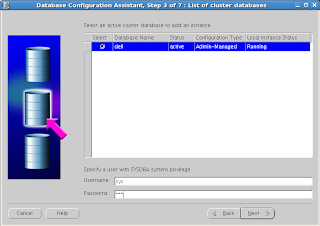






0 comments:
Post a Comment